How to increase mailbox space?
If you want to increase mailbox space, go to https://LEA.mx/panel/en and enter the login details (1) i.e. the email or profile name to the user panel and the password that were set at the time of registration, and then click on the "Sign in" button (2).
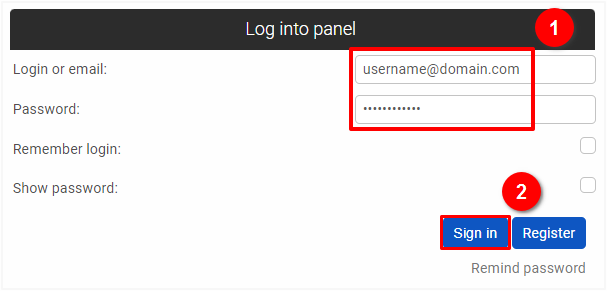
Go to the Summary section in the user panel: https://LEA.mx/panel/en/summary, find the "Mailbox space" option and click on the "+" icon (1).
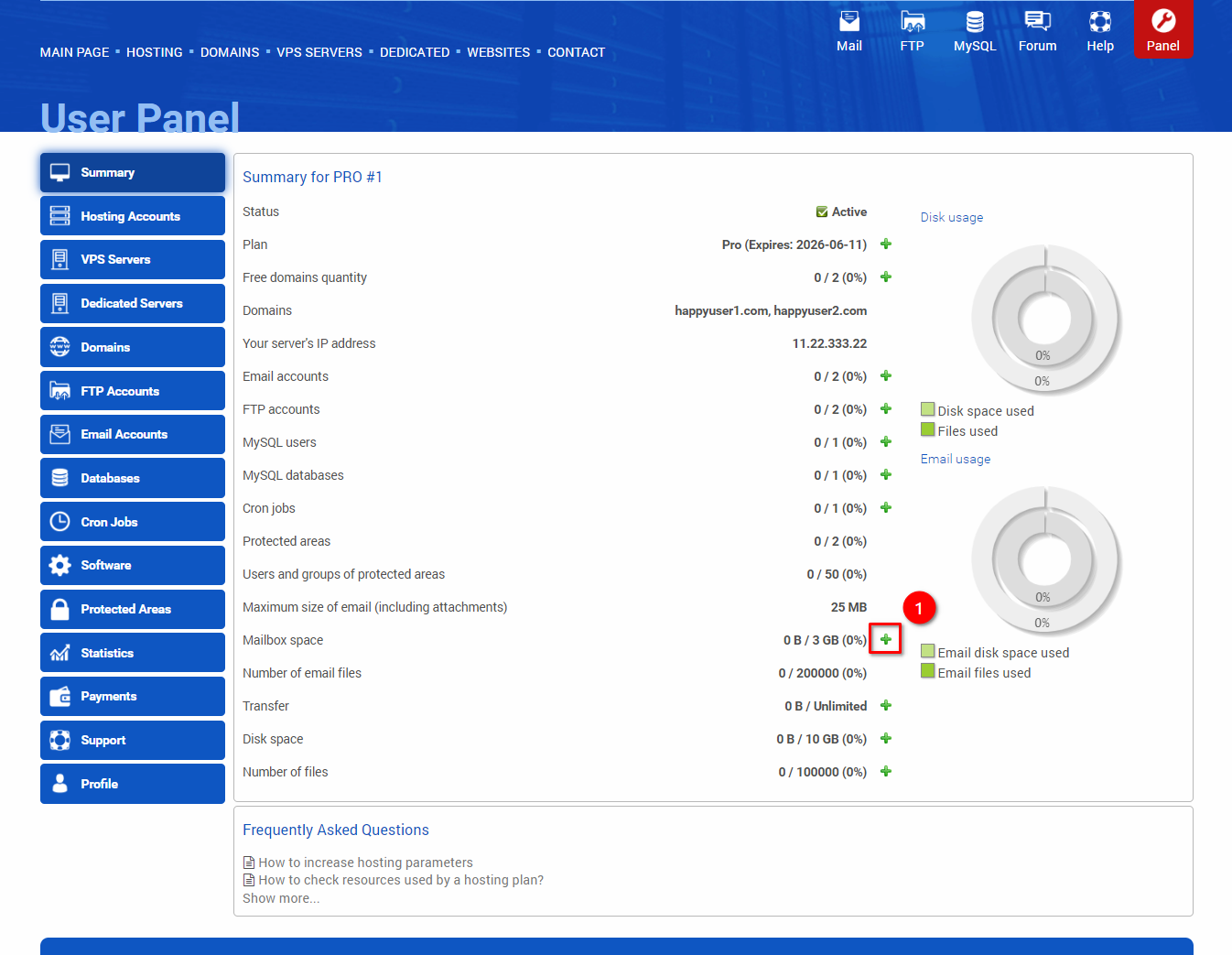
Select the "Additional mailbox space" option you wish to buy (1). Enter a coupon code if you have one (2). You can check our social media channels to find whether we are running a sale! Click on the "Add to cart" button (3).
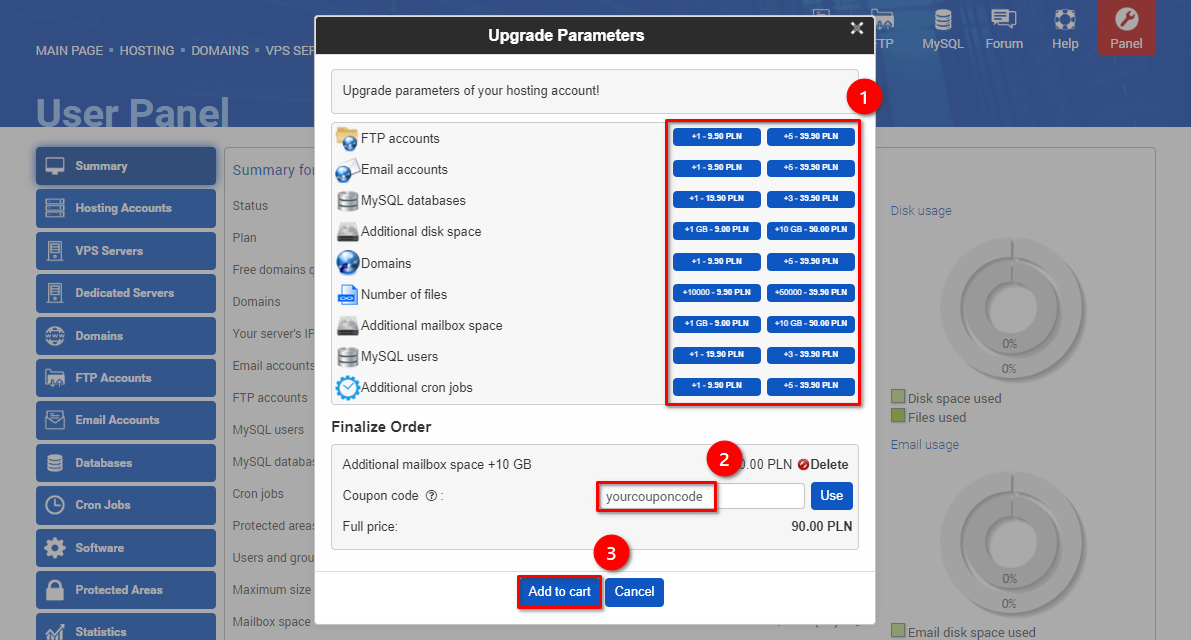
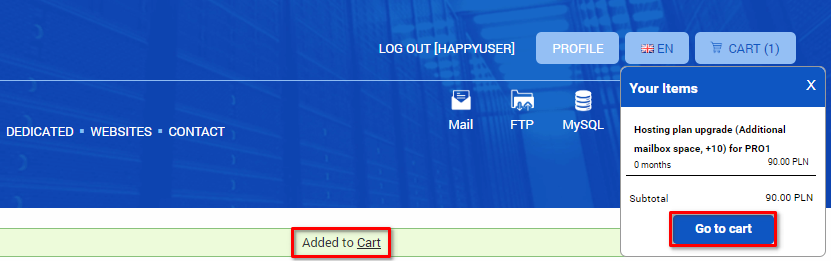
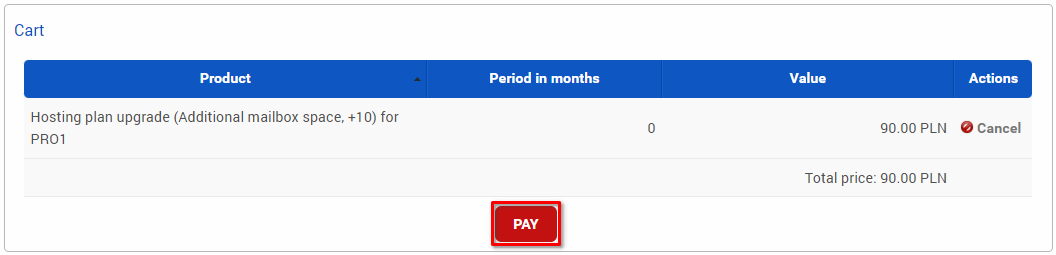
 El hosting está protegido por Avast software
El hosting está protegido por Avast software