Where can I find the current prices of services?
There are a few different ways to check the current prices of our services.
To check domain registration and renewal prices, go to https://LEA.mx/en/offer/domains.
You can also find the current prices in the user panel.
Go to https://LEA.mx/panel/ and enter the login details (1) i.e. the email or profile name to the user panel and the password that were set at the time of registration, and then click on the "Sign in" button (2).
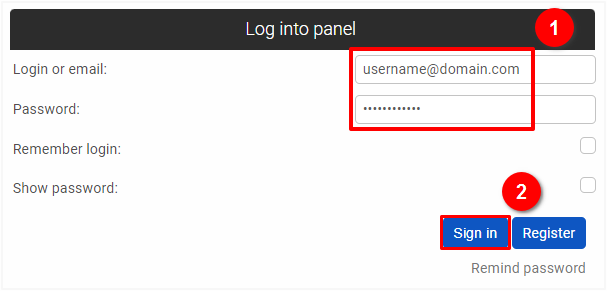
To check hosting plans' prices, go to the Summary section in the user panel: https://LEA.mx/panel/en/summary and click on the "+" icon (1).
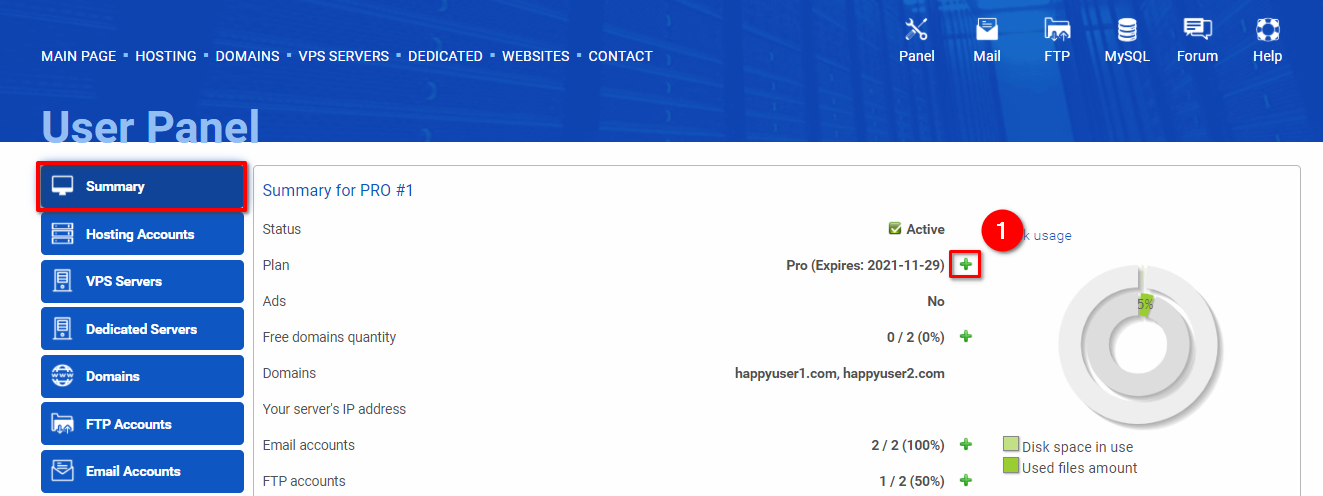
You can also check the prices of hosting plans in the Hosting Accounts section of the user panel: https://LEA.mx/panel/en/accounts by clicking on the "Add" button (1).
To add a hosting account, please follow the instructions here.
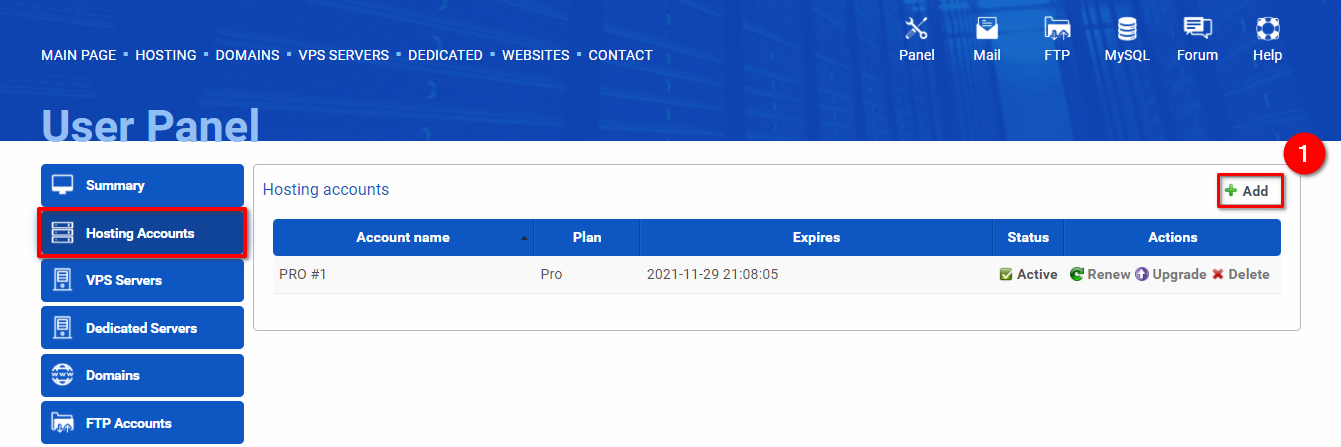
To check prices of additional parameters such as additional email accounts or mailbox space, go to the Summary section in the user panel: https://LEA.mx/panel/en/summary and click on the "+" icon (1) for the parameter you wish to check.
To increase the parameters of your hosting account, please follow the instructions here.
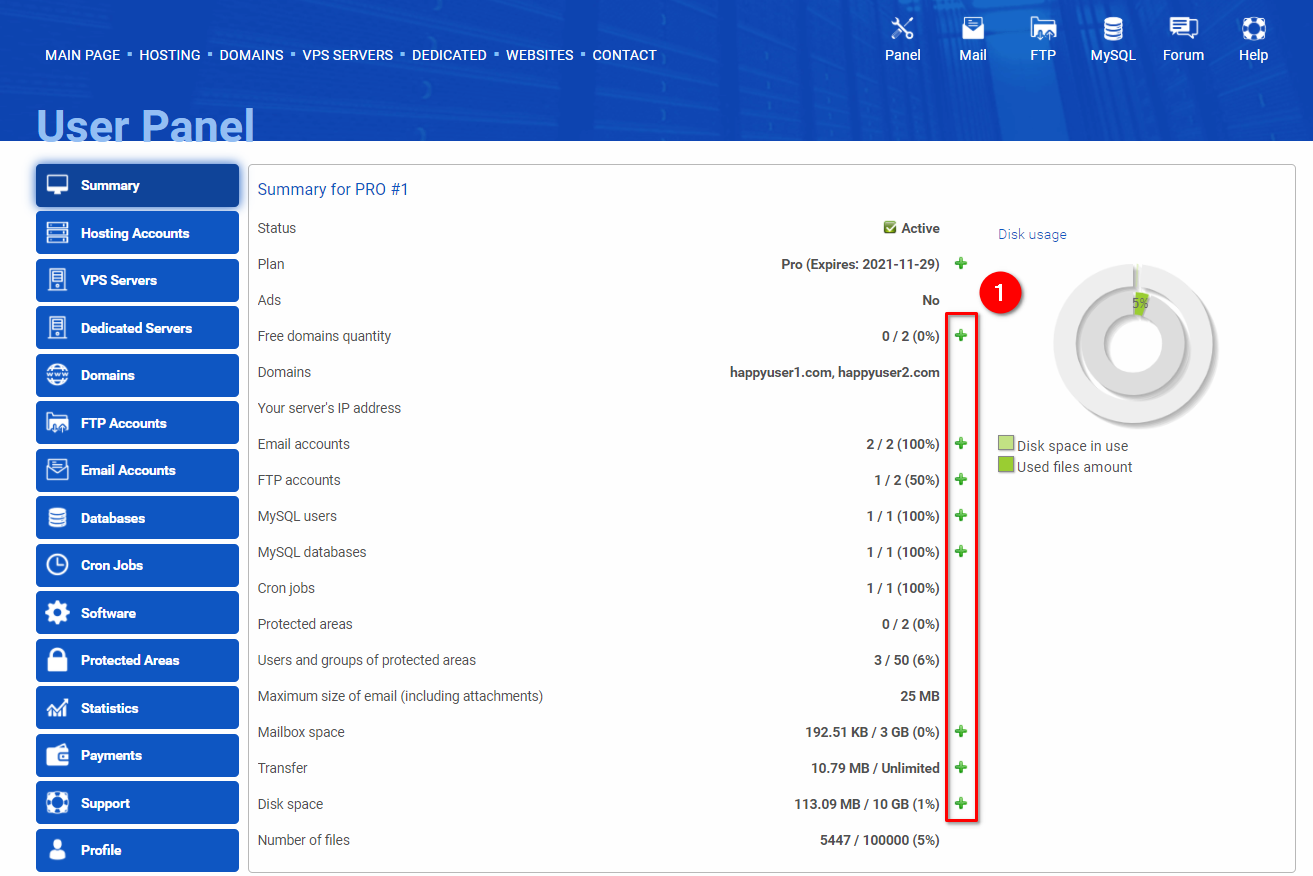
To check the SSL certificate's price, go to the Domains section in the user panel: https://LEA.mx/panel/en/domains and click on the "SSL" button (1). With the hosting plan VIP, the SSL certificate is free for each domain.
To add an SSL certificate, please follow the instructions here.
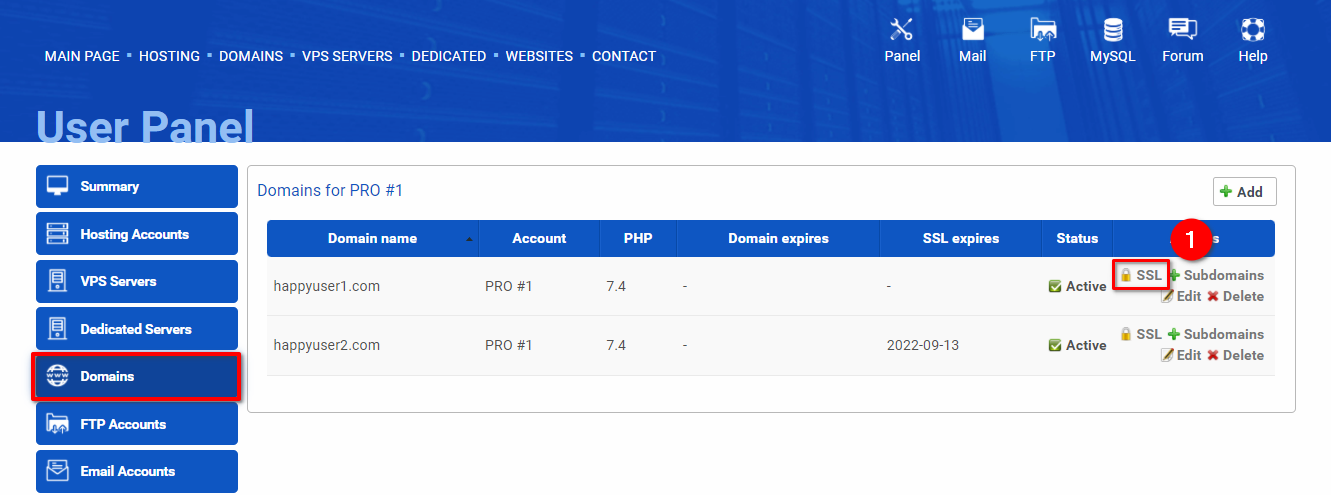
To check VPS servers' prices, go to the VPS Servers section in the user panel: https://LEA.mx/panel/en/vps and click on the "Add" button (1).
To add a VPS, please follow the instructions here.
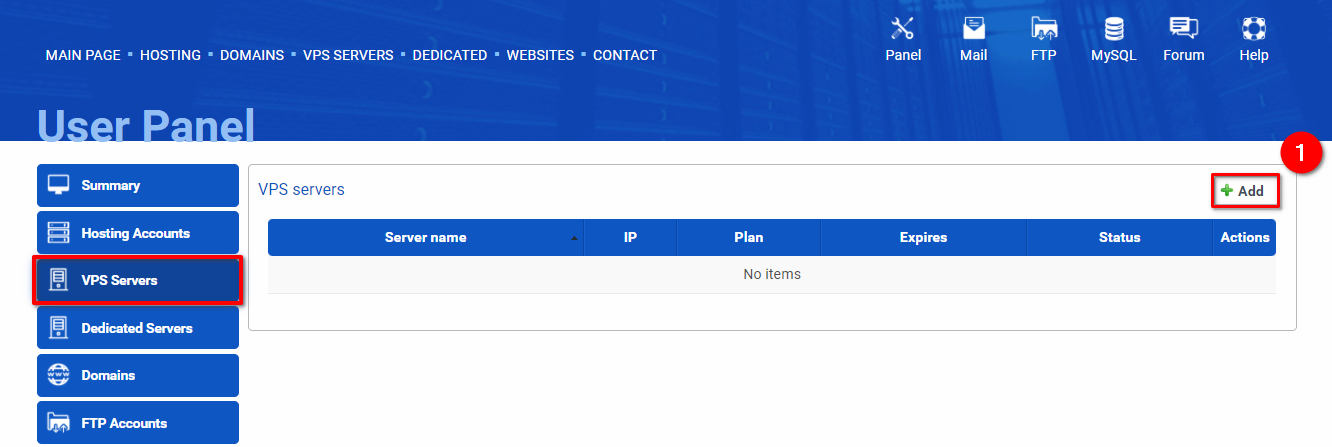
To check Dedicated servers' prices, go to the Dedicated Servers section in the user panel: https://LEA.mx/panel/en/dedicated-server and click on the "Add" button (1).
To add a dedicated server, please follow the instructions here.
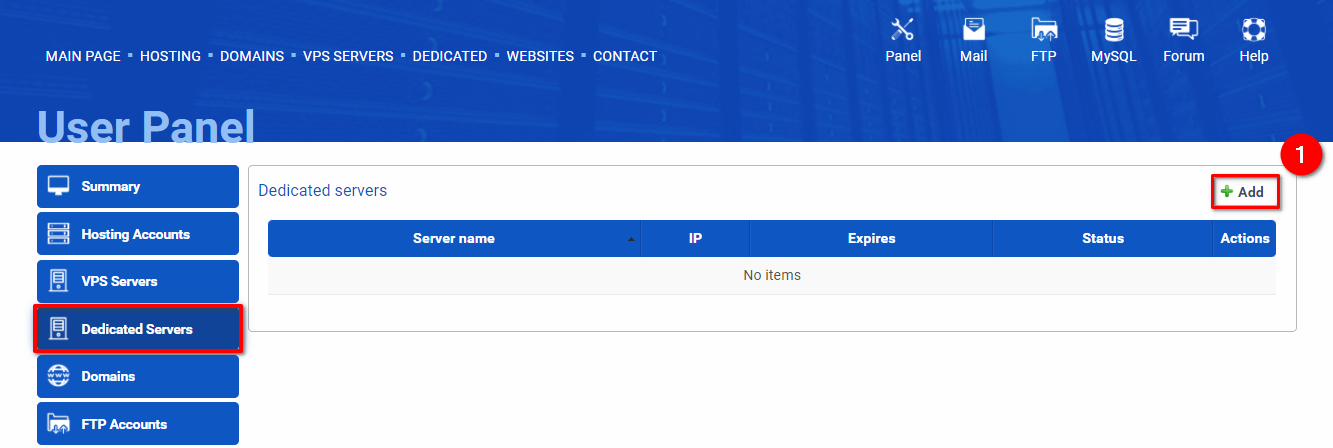
If you don't have an account, you can check prices on the registration website: https://LEA.mx/panel/en/register
To register an account with us, please follow the instructions here.
 Hosting protected by Avast software
Hosting protected by Avast software