How to restore a website from your own backup?
Upload all backup files to your FTP account. To upload larger files, it is recommended to use an external program such as FileZilla. To connect to FTP with external programs, please follow the instructions here.
If you want to restore the database from your own backup files, please log in to phpMyAdmin. To do so, please follow the instructions here.
Select the database (1) from the list on the left side. Click on the "Import" tab (2). Click the "Choose File" button (3) and select the backup from your disk. Click on the "Go" button (4) to import your backup database.
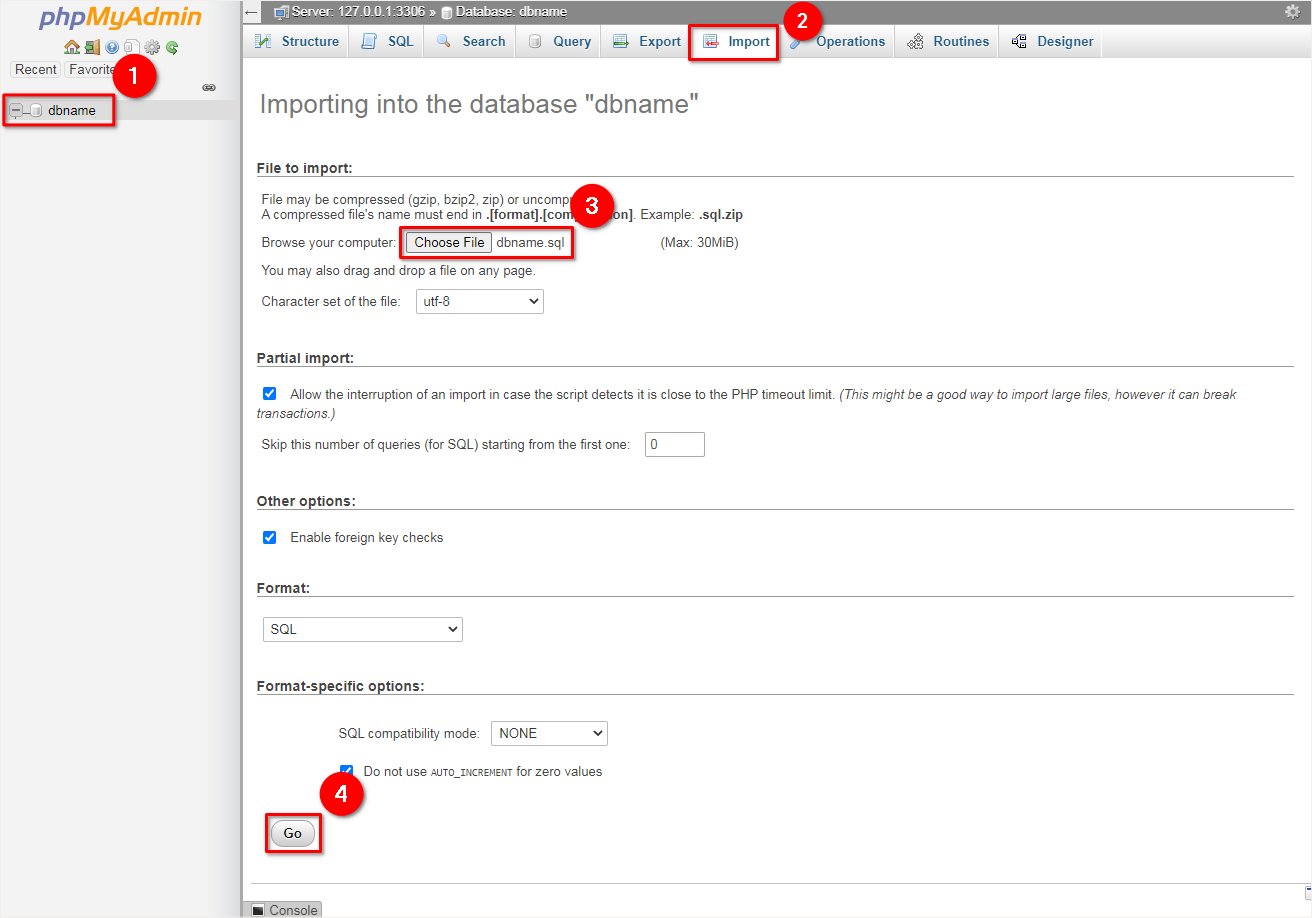
 Hosting protected by Avast software
Hosting protected by Avast software