How to log in to the online FTP client on LEA.mx?
If you want to log in to the file manager on LEA.mx, go to https://LEA.mx/en/ftplogin, and enter the login details (1) i.e. account name to the FTP and the password and then click on the "Sign in" button (2).
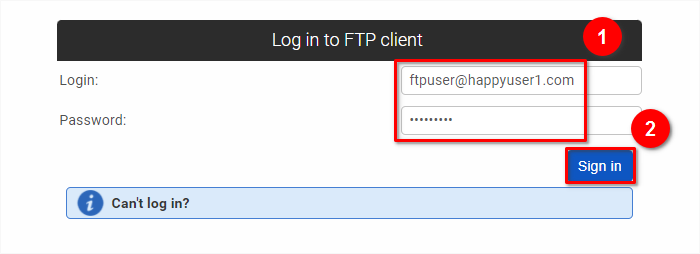
 Hosting protected by Avast software
Hosting protected by Avast software