How to reset a password?
To reset a password, go to remind password page: https://LEA.mx/panel/en/remind-password, fill in your profile name or email (1), solve ReCaptcha (2), and click on the "Send" button (3). You will receive an email with instructions how to change the password and a link that you need to click on, then you will receive a second email with a new password that you should change immediately.
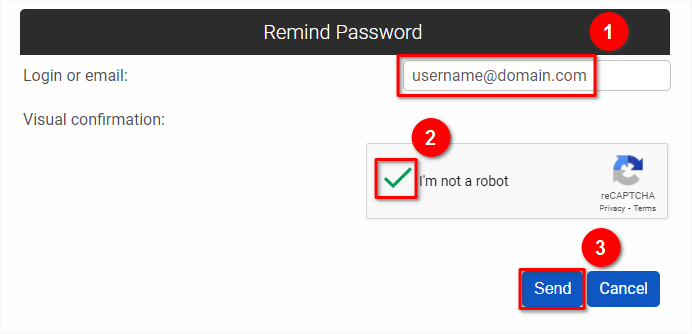
 Hosting protected by Avast software
Hosting protected by Avast software